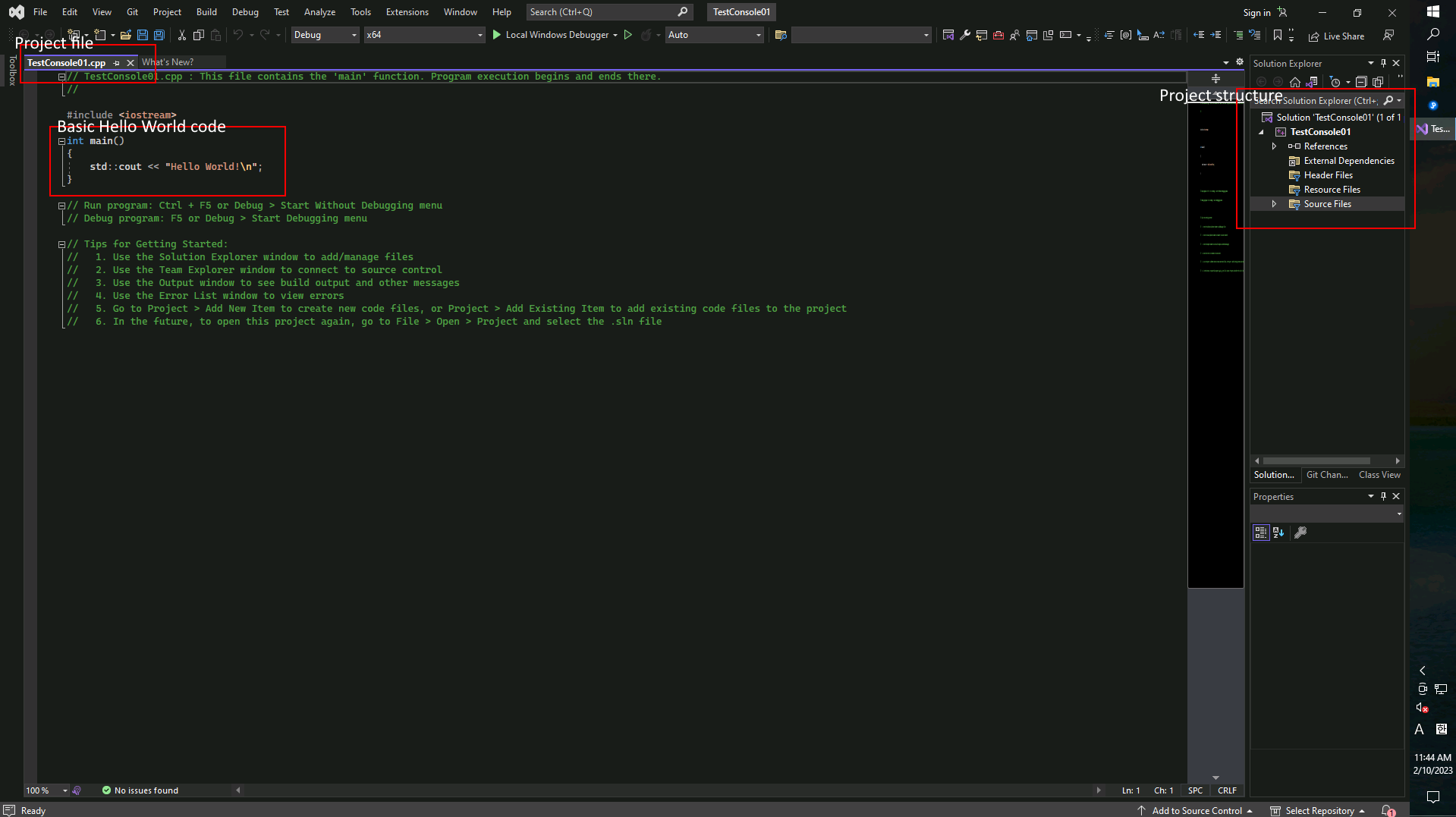Launch Visual Studio first time from Start menu.
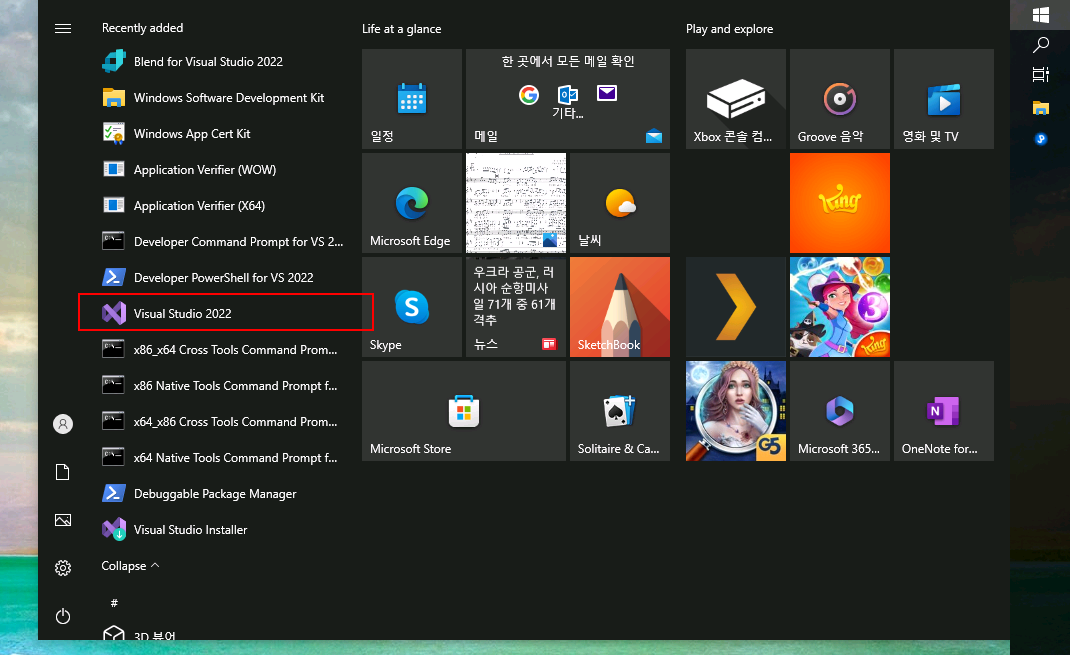
You want to Pin to Start of Visual Studio.
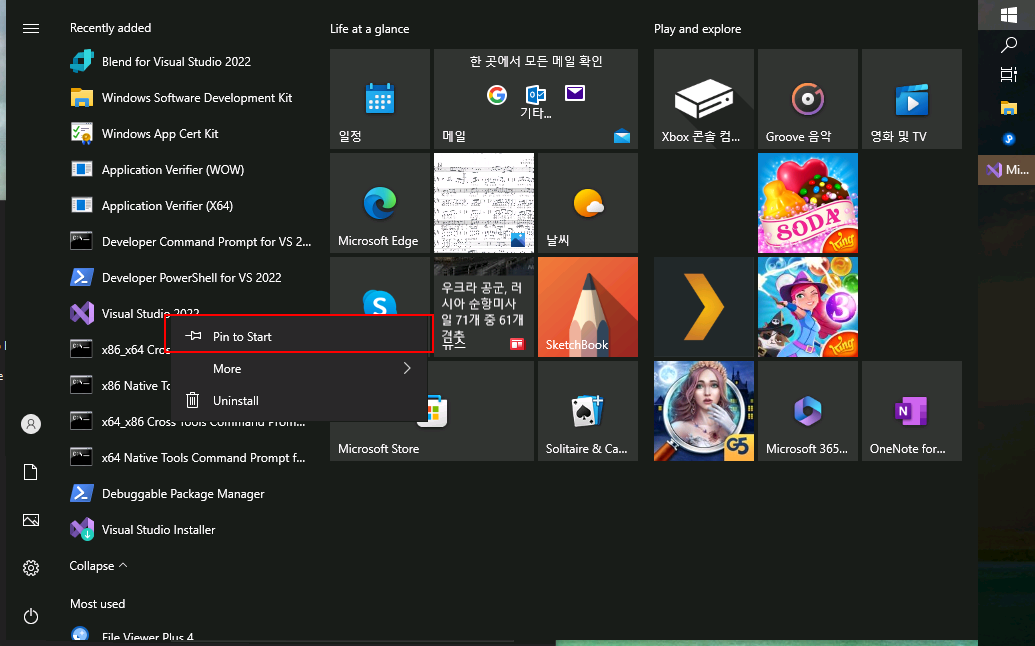
Now Visual Studio is located in Start menu.
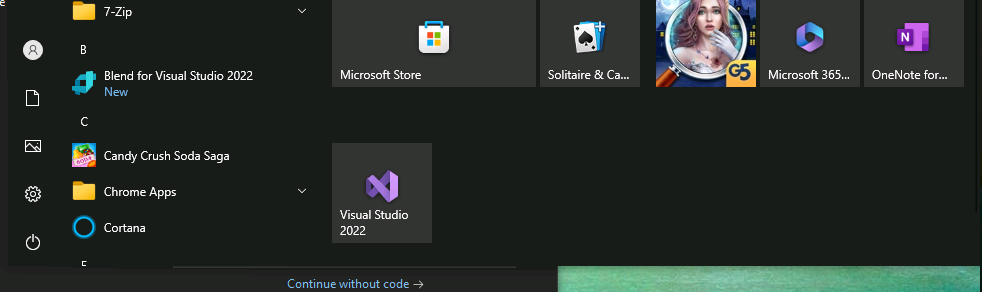
Once Visual Studio is launched, you will see the VS start screen. Let’s try to Create a new project.
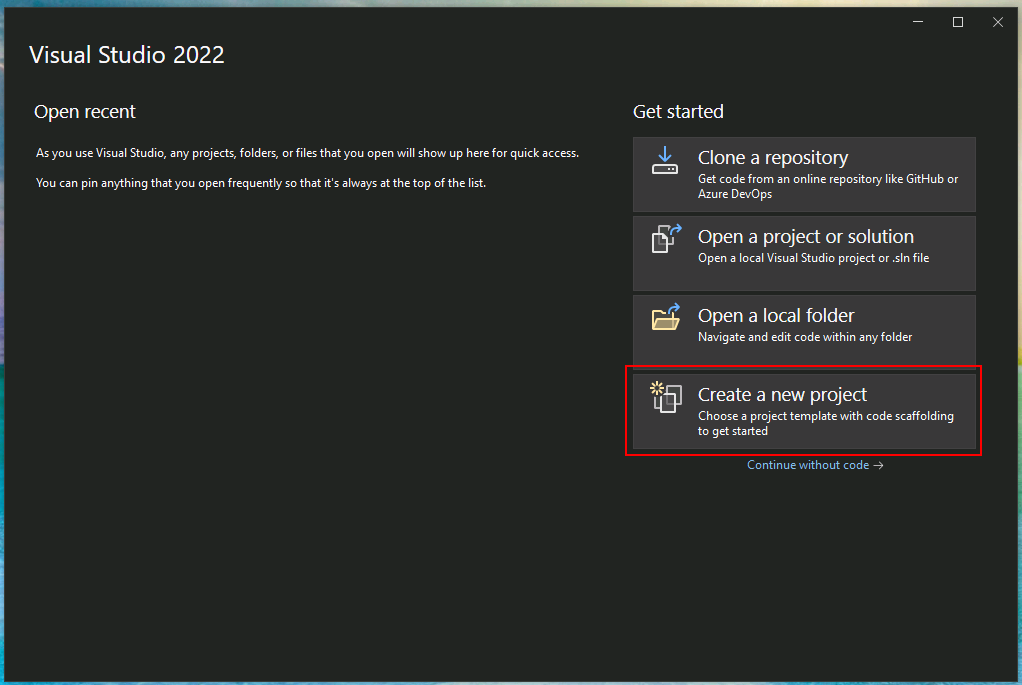
We will choose simple C++ project. Choose C++ Console App.
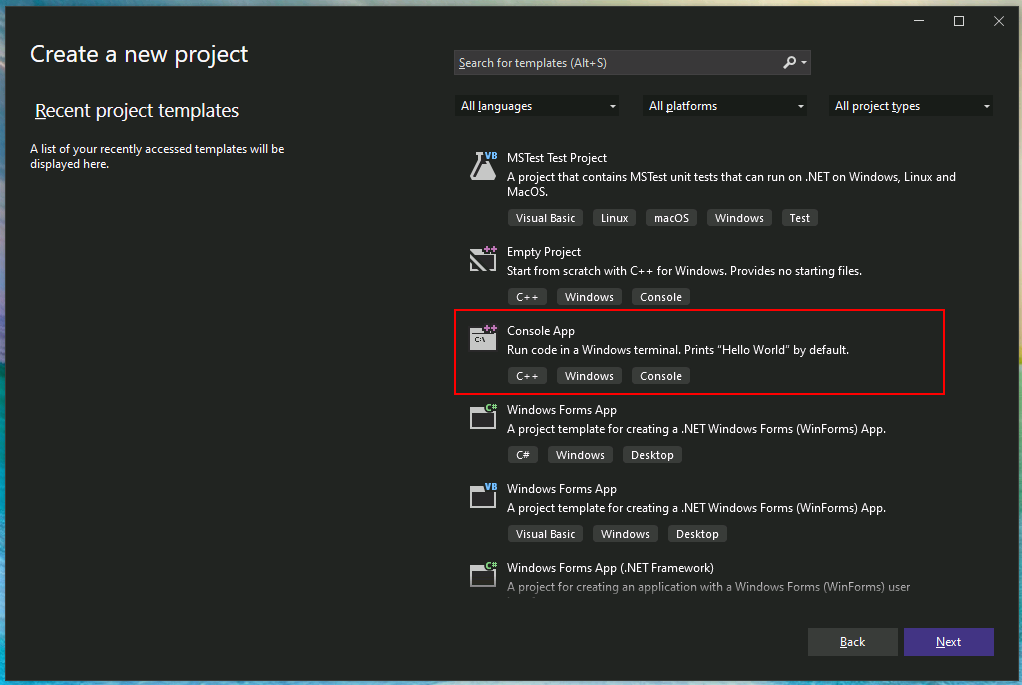
Set the project name to TestConsole01 and change the projecy location to new folder Workspace.
You can make Workspace folder to C: or D: drive base on your convinience. I usually prefer NOT C: DRIVE since I want to keep C: drive for OS and Applications only to make it clean and small.
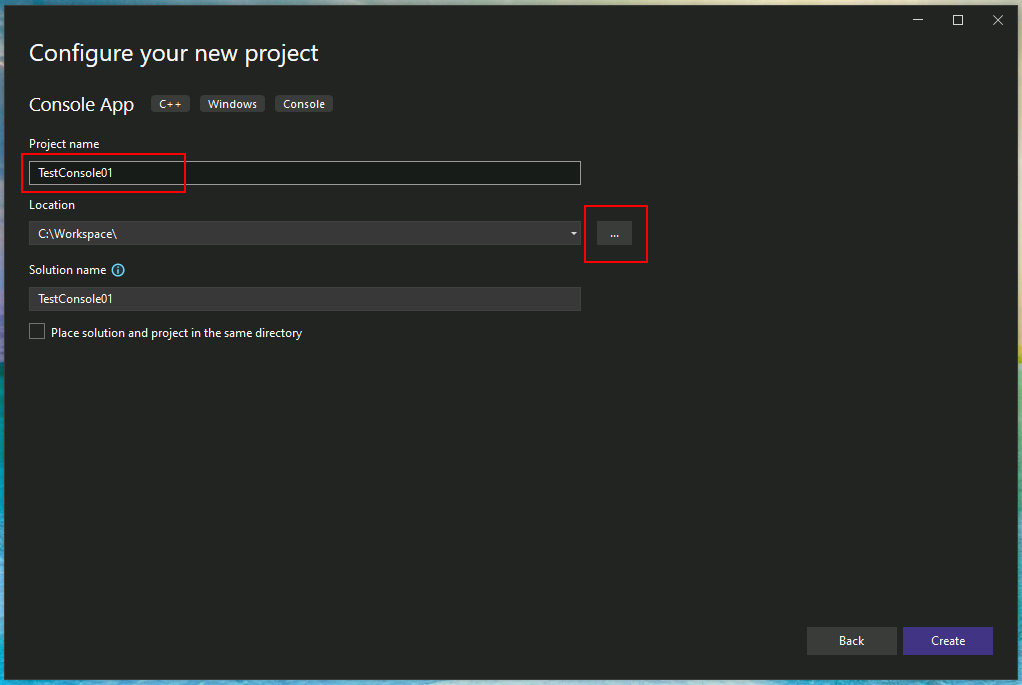
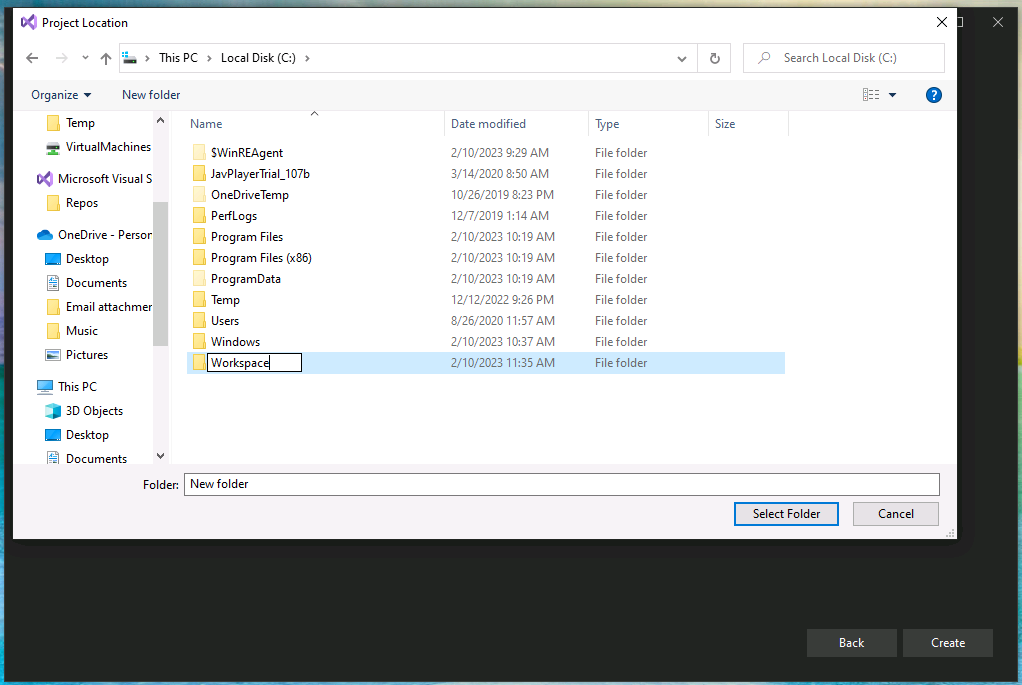
Once you create the project by clicking Creat button, basic application source code will be created by VS so you don’t need to create it manually.